1. Introduction
In this article I continue from my last post How to Manually Create a PDF. I explain how to embed JavaScript into a PDF document and how to extract the JavaScript from a document as well. Malicious code is often embedded as JavaScript inside a PDF document and extraction of the JavaScript is a useful method to isolate and reverse engineer the code for security professionals.2. AlertBox Example
In the last article I explained the format for a PDF and provided a simple example that printed “Hello World!” at the top of the document. It contained only the bare essentials and we will now add on to the example and include JavaScript. Below is the code for the original example created in the last post.In order to introduce JavaScript to the PDF we need to modify the original example and add three new objects. The first object will be an indirect object that has a reference to the JavaScript object.
As you can see in the figure above, object 6 has the JavaScript tag and points to the object 7. That is all we need to include for the first object. The second object will be another pointer. It will include the “Name” tag and this allows us to name the JavaScript code we will introduce to the PDF document. As you can see we have a reference to the third object which is object number 8. The name I give the JavaScript code I will introduce is “My Code”.
The third object I need to introduce to embed JavaScript is an object with the actual JavaScript code. In my example this is object number 8.
Object 8 has three tags we need to include. The first is the “/JS ” tag which stands for JavaScript and holds the JavaScript code we wish to run. In this example I utilize the app object and use the method alert. This allows me to display an alert box when the PDF is opened. “cMsg” defines the message I wish to display within the textbox and “cTitle” is the title header for the textbox. The second tag is “/S” which describes the action dictionary which leads to my third tag which is “/JavaScript”. In order for my JavaScript to run we must make final adjustments to the PDF document. We must update the xref section of our document to account for the three new objects added.
The x ref tag will now include 9 objects and the size tag will change to 9 as well. The last modification to make is in our catalog object which is our root object 1.
We must include a reference to our JavaScript object which is object 6. We use the “/Name” tag to set the pointer. Now we have a fully functional PDF that will run the JavaScript when the document is opened. Below is a screenshot of the alert box that is produced by the JavaScript in my example.
3. TextBox Example
Let us look at another example that uses JavaScript to introduce a text box into the PDF document. We can use the template from above and make one simple change to the JavaScript section. In order to modify our JavaScript we only need to change object 8.Here we have the same tags and only modify what is inside the parenthesis. In order to add a text box I use the document object and gain access to it by using “this”. “this” is a pointer to the current document and I am able to create a text box by using the “addField” method. Line 64 shows how I implement this method. “addField” takes four parameters. The first is the name for my textbox and in my example it is simply “My Text Box”. The second parameter is the type of field we wish to add. Since we require a textbox I use “text”, however others such as button are also available. The third parameter is the page of the document. It is an index that begins at zero and since I want the textbox on the first page, the value of the parameter is 0. The last parameter is the position of the text box. Previously on line 63 I initialize the coordinates of the textbox. Position takes a list of four numbers, measuring the box from left-top corner, right-top corner, bottom-left corner, and bottom-right corner. After this change we have a document that produces a textbox from the JavaScript we just created. Below you can see a screenshot of the PDF example. In the upper-left corner is the text box that is displayed in gray.
4. Conclusion
To sum up, we have two examples of how to incorporate JavaScript into a PDF document. I utilized JavaScript to display an alertbox and a textbox. Many more objects and methods can be controlled using JavaScript and the full reference can be found in Acrobat JavaScript Scripting Reference [1]. In the next article I will continue to show how to extract JavaScript from a PDF and how to decode a PDF which is normally encoded with filters such as "flatDecode".References
[1] "Document Management - Portable Document Format", Available at
[2] "Acrobat JavaScript Scripting", Available at
http://partners.adobe.com/public/developer/en/acrobat/sdk/AcroJSGuide.pdf

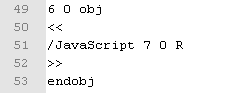

.PNG)




.PNG)
learn scripting with javascript code examples
ReplyDeleteLove the blog post. Or people could use JS2PDFInjector if they just want to inject a file into a PDF easily.
ReplyDeleteThanks for sharing this valuable post with us.
ReplyDeleteJavaScript Training in Delhi
Great Post!
ReplyDeleteThanks a lot for sharing!
I found this blog to be very useful!!
JAVA training in Bangalore
Its a wonderful post and very helpful, thanks for all this information.
ReplyDeleteJavascript Training institute in Noida
Attend The Python training in bangalore From ExcelR. Practical Python training in bangalore Sessions With Assured Placement Support From Experienced Faculty. ExcelR Offers The Python training in bangalore.
ReplyDeletepython training in bangalore
This comment has been removed by the author.
ReplyDeleteThe article you have shared here very awesome, I have finally found a worth able content to read, your information in this blog is impressive. Keep sharing more like this.artificial intelligence course
ReplyDeleteIt’s very informative and useful blog about Embed JavaScript . It’s a great list of Blog. I just loved exploring this amazing list of articles. Thanks for Sharing. Digital Marketing Course
ReplyDeleteAttend The Data Analytics Course Bangalore From ExcelR. Practical Data Analytics Course Bangalore Sessions With Assured Placement Support From Experienced Faculty. ExcelR Offers The Data Analytics Course Bangalore.
ReplyDeleteExcelR Data Analytics Course Bangalore
Visit for AI training in Bangalore:- Artificial Intelligence training in Bangalore
ReplyDeleteThanks for sharing such a great blog Keep posting..
ReplyDeleteJavascript Training in Delhi
Very interesting blog Thank you for sharing such a nice and interesting blog and really very helpful article.html training in bangalore
ReplyDeleteIts really helpful for the users of this site. I am also searching about these type of sites now a days. So your site really helps me for searching the new and great stuff.css training in bangalore
ReplyDeleteVery useful and information content has been shared out here, Thanks for sharing it.php training in bangalore
ReplyDeleteI gathered a lot of information through this article.Every example is easy to undestandable and explaining the logic easily.mysql training in bangalore
ReplyDeleteLinking is very useful thing.you have really helped lots of people who visit blog and provide them use full information.angular 2 training in bangalore
ReplyDeleteBeing new to the blogging world I feel like there is still so much to learn. Your tips helped to clarify a few things for me as well as giving.angular 4 training in bangalore
ReplyDeleteReally it was an awesome article,very interesting to read.You have provided an nice article,Thanks for sharing.angular 7 training in bangalore
ReplyDeleteI know that it takes a lot of effort and hard work to write such an informative content like this.node.js training in bangalore
ReplyDeleteBeing new to the blogging world I feel like there is still so much to learn. Your tips helped to clarify a few things for me as well as giving.sap wm training in bangalore
ReplyDeleteEnjoyed reading the article above, really explains everything in detail, the article is very interesting and effective. Thank you and good luck…
ReplyDeleteBecome an Expert In DBA Training in Bangalore! The most trusted and trending Programming Language. Learn from experienced Trainers and get the knowledge to crack a coding interview, @Bangalore Training Academy Located in BTM Layout.
such a great information for blogger i am a professional blogger thanks...
ReplyDeleteUpgrade your career Learn SharePoint Developer Training in Bangalore from industry experts get Complete hands-on Training, Interview preparation, and Job Assistance at Softgen Infotech.
Its a wonderful post and very helpful, thanks for all this information.
ReplyDeleteFashion Designing Institutes in Uttam Nagar
I am inspired with your post writing style & how continuously you describe this topic. After reading your post, thanks for taking the time to discuss this, I feel happy about it and I love learning more about this topic ai online course.
ReplyDeleteSuch a very useful article. Very interesting to read this article.I would like to thank you for the efforts you had made for writing this awesome article. artificial intelligence course
ReplyDeleteStudy ExcelR Data Analytics Course in Bangalore where you get a great experience and better knowledge.
ReplyDeleteData Analytics Course in Bangalore
Really Nice Post & Thanks for sharing.
ReplyDeleteOflox Is The Best Digital Marketing Company In Dehradun
ReplyDeleteThis is most informative and also this post most user friendly and super navigation to all posts. Thank you so much for giving this information to me. Artificial Intelligence training in Chennai.
Java training in chennai | Java training in annanagar | Java training in omr | Java training in porur | Java training in tambaram | Java training in velachery
Thanks for your post. This is excellent information. The list of your blogs is very helpful for those who want to learn, It is amazing!!! You have been helping many application.
ReplyDeleteaws training in chennai | aws training in annanagar | aws training in omr | aws training in porur | aws training in tambaram | aws training in velachery
Thanks for the insight , with so indepth knowledge.
ReplyDeleteSome of the SAP Institute i know are :
SAP Training Institute Delhi
Sap training institute in Delhi for S4 HANA FICO
Great Post!! This is very informative post, thanks for share it with us Amazing Post!! This is very impressive post.
ReplyDeletedigital marketing coaching in hubli
Excellent effort to make this blog more wonderful and attractive.
ReplyDeleteBusiness Analytics Course In Hyderabad | Business Analytics Training
Good Explanation Is Very Good And Nice Informative Topic You Have Choosen..
ReplyDeleteAWS Course Training in Hyderabad
Thanks for sharing with us that awesome article you have amazing blog..............
ReplyDeleteWeb Designing Training Course in Chennai | Certification | Online Training Course | Web Designing Training Course in Bangalore | Certification | Online Training Course | Web Designing Training Course in Hyderabad | Certification | Online Training Course | Web Designing Training Course in Coimbatore | Certification | Online Training Course | Web Designing Training Course in Online | Certification | Online Training Course
Really it was an awesome article,very interesting to read.You have provided an nice article,Thanks for sharing.
ReplyDeleteAWS training in Chennai<
AWS Online Training in Chennai
AWS training in Bangalore
AWS training in Hyderabad
AWS training in Coimbatore
AWS training
Great Article
ReplyDeleteArtificial Intelligence Projects
Project Center in Chennai
JavaScript Training in Chennai
JavaScript Training in Chennai
Thanks for provide great informatic and looking beautiful blog
ReplyDeletepython training in bangalore | python online Training
artificial intelligence training in bangalore | artificial intelligence online training
machine learning training in bangalore | machine learning online training
uipath-training-in-bangalore | uipath online training
blockchain training in bangalore | blockchain online training
aws training in Bangalore | aws online training
<a href="https://www.mytectra.com/data-science
ReplyDeleteThanks For Sharing The Wonderfull Content With Us !
Best Degree College In Hyderabad
Best Degree College In Attapur
Top And Best BBA College In Hyderabad
Top And Best B.Com College In Hyderabad
Thank you for posting the valuable information.
ReplyDeleteData Science Online Training
Nice Blog. Check this Best python training in bangalore
ReplyDeleteI am really happy to say it’s an interesting post to read . I learn new information from your article , you are doing a great job . Keep it up
ReplyDeleteDevops Training in USA
Hadoop Training in Hyderabad
Python Training in Hyderabad
Hello,This is really too useful and have more ideas from yours. keep sharing many techniques. eagerly waiting for your new blog and useful information……nice…….
ReplyDeleteAws Training in Chennai
Aws Training in Velachery
Aws Training in Tambaram
Aws Training in Porur
Aws Training in Omr
Aws Training in Annanagar
Đặt mua vé tại Aivivu, tham khảo
ReplyDeletevé máy bay đi Mỹ giá bao nhiêu
cách săn vé máy bay giá rẻ tết 2021
giá vé máy bay đi canada bao nhiêu
giá vé máy bay đi Pháp
giá vé máy bay đi Anh
đặt vé máy bay giá rẻ
combo đà nẵng phú quốc
combo khách sạn vinpearl nha trang
This is excellent information. It is amazing and wonderful to visit your site. Thanks for sharing this information, this is useful to me...
ReplyDeleteLooking for the best ppc course in Bangalore, India? Learn PPC from Ranjan Jena, 10+ Years Expert Google Ads Trainer. 1000+ Students Trained @ eMarket Education, Koramangala, Bangalore.
Best Online Digital Marketing Courses in Bangalore, India
Best Digital Marketing Institute in Bangalore
Awesome post. You Post is very informative. Thanks for Sharing.
ReplyDeleteLooking for the best PPC course in Bangalore India? Learn PPC from Ranjan Jena, 10+ Years Expert Google Ads Trainer. 1000+ Students Trained @ eMarket Education, Koramangala, Bangalore.
Best Online Digital Marketing Course in Bangalore, India
Best Digital Marketing Institute in Bangalore
Thanks for sharing an informative blog keep rocking bring more details.I like the helpful info you provide in your articles. I’ll bookmark your weblog and check again here regularly. I am quite sure I will learn much new stuff right here! Good luck for the next!
ReplyDeleteBest Digital Marketing Courses in Bangalore
It is imperative that we read blog post very carefully. I am already done it and find that this post is really amazing. ExcelR Business Analytics Courses
ReplyDeleteAivivu chuyên cung cấp vé máy bay, Tham khảo
ReplyDeletegiá vé máy bay đi Mỹ khứ hồi
đã có chuyến bay từ mỹ về việt nam chưa
vé máy bay đi Los Angeles giá rẻ
các đường bay từ canada về việt nam
brochure design
ReplyDeletebrand design company
graphic design company
cmd web design company
I think this is a standout amongst the most critical data for me. What"s more, i"m happy perusing your article. Be that as it may, ought to comment on some broad things ExcelR Business Analytics Courses
ReplyDeleteThanks mate. I am really impressed with your writing talents and also with the layout on your weblog. Appreciate, Is this a paid subject matter or did you customize it yourself? Either way keep up the nice quality writing, it is rare to peer a nice weblog like this one nowadays. Thank you, check also event marketing and thank you letter to vendors after an event
ReplyDeleteContent on your blog is really informative 50 High Quality for just 50 INR
ReplyDelete2000 Backlink at cheapest
5000 Backlink at cheapest
Boost DA upto 15+ at cheapest
Boost DA upto 25+ at cheapest
Boost DA upto 35+ at cheapest
Boost DA upto 45+ at cheapest
Thanks For sharing
ReplyDeleteartificial intelligence training in delhi
data science training in delhi
python training in delhi
SASVBA
GMB
For more information
Thank you for sharing this valuable content.
ReplyDeleteI love your content it's very unique.
DigiDaddy World
Cognex offers AWS Training in chennai using classroom and AWS Online Training globally.
ReplyDeleteThanks for the blog, it was a useful content shared by author.
ReplyDeleteby cognex AWS Training in chennai
VERY HELPFULL POST
ReplyDeleteTHANKS FOR SHARING
Mern Stack Training in Delhi
Advance Excel Training in Delhi
Artificial intelligence Training in Delhi
Machine Learning Training in Delhi
VBA PROGRAMING TRAINING IN DELHI
Data Analytics Training in Delhi
SASVBA
GMB
FOR MORE INFO:
It is amazing and wonderful to visit your site. Thanks for sharing information; this is useful to us....
ReplyDeletedeep learning course in delhi